The Canon PowerShot SX50HS camera software is provided by Canon on the Software solutions CD.
The software consists of 2 main software components.
Image Browser EX and Canon Camera Window.
Here's an outline of ImageBrowser EX and it's major functions:
1. Imagebrowser EX- Summary
ImageBrowser EX is a new image management software program for Canon's
digital cameras and digital camcorders.
This software makes managing and searching for images shot with cameras and camcorders very easy.
Please utilize the software for editing, printing and sharing images.
ImageBrowser EX can be installed simultaneously with ZoomBrowser EX/ImageBrowser.
(Even if ImageBrowser EX is installed, ZoomBrowser EX/ImageBrowser will not be uninstalled.)
2. Major Functions of ImageBrowser EX-
- Importing images from a camera* or a memory card. (* Using CameraWindow DC / EOS Utility)
- Displaying images by folder
- Displaying images by shooting date/month/year.
- Displaying shooting information of images.
- Editing still images.
- Editing movies
- Printing still images
- Uploading images to CANON iMAGE GATEWAY
- Uploading images to Facebook
- Uploading images to YouTube
- Attaching images to e-mail
2. Canon Camera Window- Summary
Canon Camera Window is a utility software designed for camera connection, transfer of images and video as well as setting some custom personalization of camera settings.
Here's an outline of Canon Camera Window and it's major functions:
1. Major Functions of Canon Camera Window-
- Transfer images to computer.
- Transfer video to computer.
- Customize camera settings.
- Set Owners information.
Ready to Install the software?
Here's the basic steps to installing the Canon Solution CD.
- Insert the Canon Camera Solutions CD into the CD / DVD Rom drive in your computer.
- In a brief moment the software will begin the installation process.
2. When prompted select the area in which you live:
3. Please select your country:
4. Please Select your language:
5. Please read and agree to the End User License Agreement.
6. The software will check for updated and supplemental software
using an internet connection.
-Additional software will be downloaded and installed automatically.
7. For installation, it is required to connect the camera.
-By connecting the camera, appropriate functions for the camera
will automatically added via the Internet.
to the computer! Camera must be connected for proper installation.
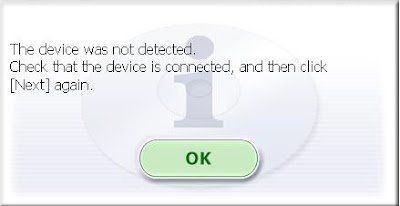
8. Software installation begins:
The Software installation may take as long as 20 minutes.*
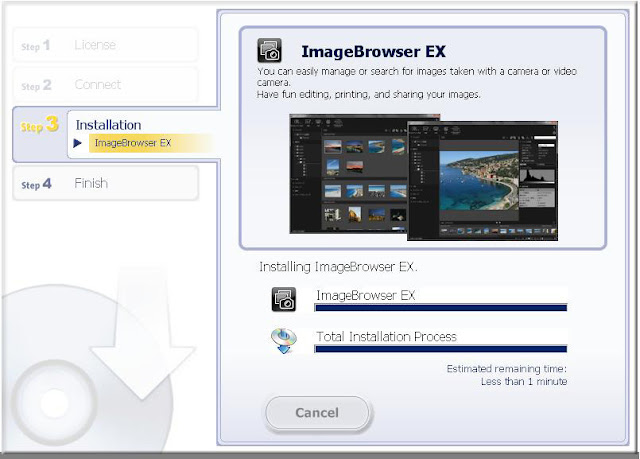
* Additional software like Microsoft Silverlight Version 5.0 (Win7/8)
or .Net Framework version 3.0 (WIN XP) and greater is required.
Software will downloaded in needed and installed prior and during installation.
9. Upon completion of software click finish, if prompted please
reboot computer.
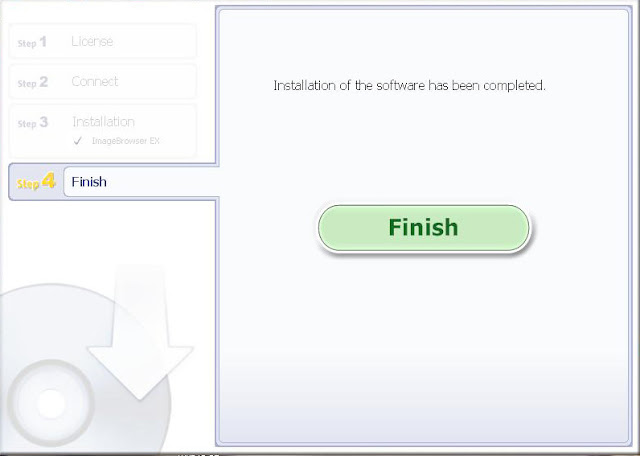
If the software installed correctly, please connect the Canon PowerShot SX50HS to your computer to transfer images and to automatically update your software to the latest software version.
Problems with software installation?
Installation taking too long or system hangs:
Installation may take some time, depending on computer performance.
*Silverlight 5.1 or later (max. 100 MB) must be installed. In Windows XP, Microsoft .NET * *Framework 3.0 or later (max. 500 MB) must be installed.
This is downloaded and installed from the manufacturer, installation times may vary.
Canon Software installation continues upon completion.
Does your Computer meet the minimum System requirements?
WINDOWS: 1. Supported OSes- Windows 7 SP1 (Windows 7 SP1 only required for wireless connections*1)- Windows Vista SP2- Windows XP SP3Note: Operation of the ImageBrowser EX 1.1.0 with Windows 8 has been tested and verified. 2. Supported PCsPCs with one of the above OSes installed, that have USB ports and CD/DVD Rom drives installed as standard equipment. CPU;Still images: - 1.6 GHz or higherMovies: - HD (720p), SD: Core 2 Duo 1.66 GHz or higher- Full HD (1080p): Core 2 Duo 2.6 GHz or higher- ALL-I, IPB: Core 2 Duo 3.0 GHz or higher RAM; Still images: - Windows 7 (64-bit): 2 GB or more - Windows 7 (32-bit): 1 GB or more - Windows Vista (64-bit, 32-bit): 1 GB or more - Windows XP: 1 GB or more (512 MB or more*2) Movies: - HD (720p), SD: 1 GB or more - Full HD (1080p): 2 GB or more Interface; - USB and wireless LAN*1 Hard Disk Space; - 640 MB or more (440 MB or more*2) *Silverlight 5.1 or later (max. 100 MB) must be installed. In Windows XP, Microsoft .NET Framework 3.0 or later (max. 500 MB) must be installed. Installation may take some time, depending on computer performance. 3. Display - 1,024 x 768 or better *1 Connections via wireless LAN require compatible digital compact cameras. *2 On computers that cannot run Digital Photo Professional. (Included on the software solutions CD for editing Raw Images)
Other things to check:
*Please contact Antivirus or Firewall software manufacturer for information on configuration or temporarily disabling software.
- Internet connection is required for proper software install.
- Camera must be connected during software installation.
- Windows users: Are the latest service packs and software updates installed?
- *Antivirus and Firewall- Depending on your settings, Antivirus or Firewall settings may prevent proper installation.







